To use the theme, you need to upload the theme files and activate it. There are two methods for uploading: via FTP or directly through WordPress. If you downloaded the All Files & Documentation package, extract the inbiz-main.zip file before proceeding.
WordPress Upload Method: #
- Go to WP Dashboard > Appearance > Themes.
- Click Add New and then Upload Theme.
- Select the
inbiz.zipfile and click Install Now. - Once the installation is complete, click the Activate button to enable the theme.
FTP Upload Method: #
- Extract the
inbiz.zipfile to access theinbizfolder. - Use an FTP client to upload the unzipped
inbizfolder to the/wp-content/themesdirectory of your WordPress installation. - Go to WP Dashboard > Appearance > Themes and activate the theme.