We have included a ready-to-use child theme package to help you make changes to the theme’s files while preserving them through updates. The child theme is located within the main download folder and is named inbiz-child.zip. Follow the steps below to install and activate the child theme:
Installation Steps: #
- Extract the
inbiz-child.zipfile. - Upload Method 1: Upload the extracted
inbiz-childfolder to the/wp-content/themesdirectory using an FTP client. - Upload Method 2: Navigate to WP Dashboard > Appearance > Themes > Add New > Upload Theme, select the
inbiz-child.zipfile, and click Install Now. - After installation, activate the child theme by going to Appearance > Themes.
Included Files: #
- style.css: The child theme comes with a
style.cssfile that is ready for you to add custom styles. If you prefer adding styles here rather than using the custom CSS box in the theme options, this is the place to do it. If your custom styles aren’t appearing on the front end, try appending!importantto the end of your CSS declarations to override any dynamic CSS generated from the theme options. - functions.php: The child theme also includes a
functions.phpfile where you can add your own PHP functions or override functions from the parent theme.