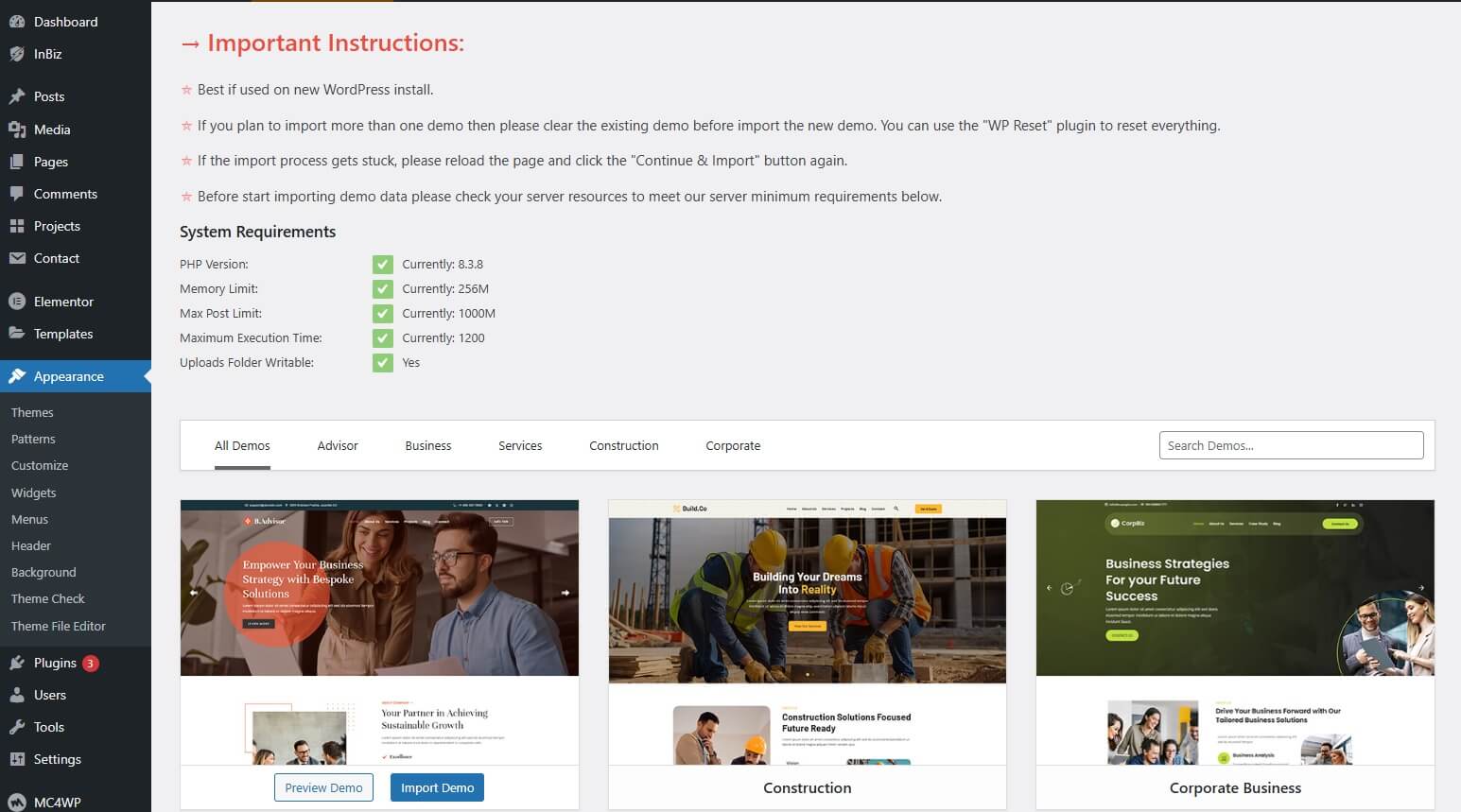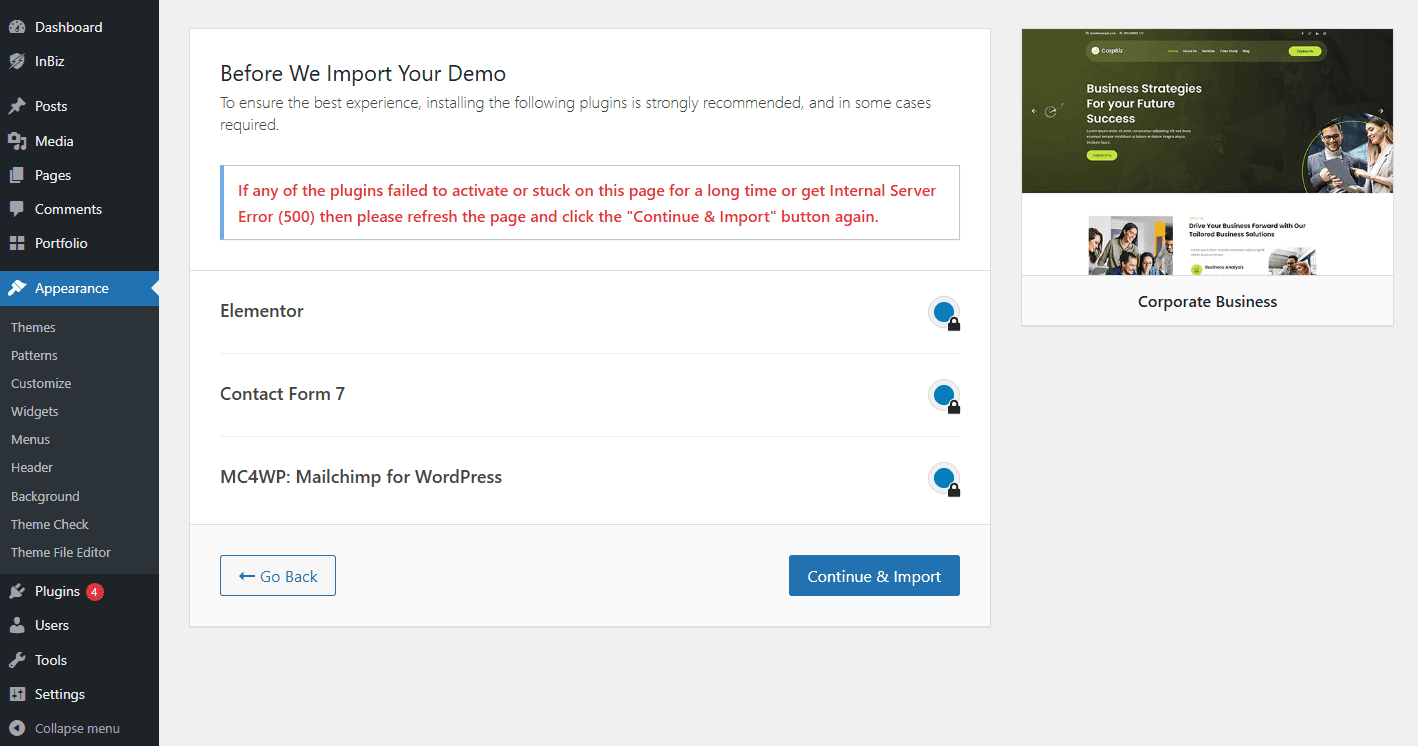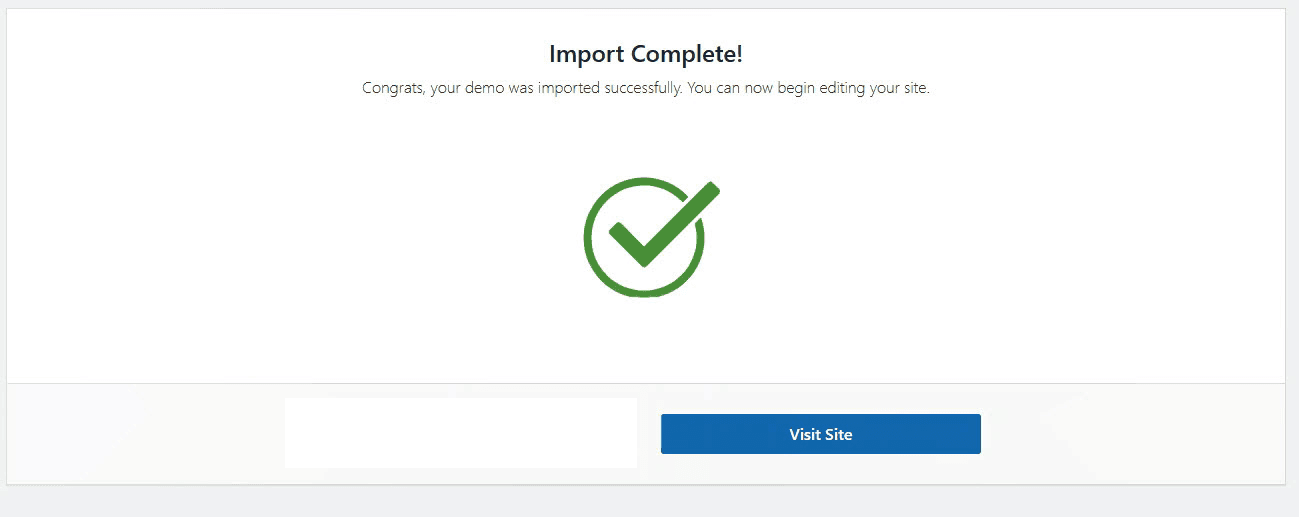- Navigate to WP Dashboard > Inbiz > Import Demo. (Ensure that the Inbiz Core and One Click Demo Import plugins are installed and activated.)
- Carefully read all Important Instructions and check that your server meets the requirements.
- Choose your desired demo and click the “Import Demo” button.
- Click the Continue & Import button to install any required plugins for the selected demo and proceed with the demo content import process.
- If the import process gets stuck, refresh the page and click the “Continue & Import” button again.
- After successfully importing the demo content, go to WP Dashboard > Settings > Permalinks, select the radio button for Post name, and click the Save changes button.
That’s it! Your demo content has been successfully imported.